Self-service smart lockers are quickly becoming popular in various places, such as gyms, retail stores, airports, offices, etc. Whether you are a business, retailer, or individual, if you have never set up or used a self-service smart locker, this article will provide a complete guide to help you understand how to do so.

- Improve access efficiency
- Reduce labor costs
- Enhance security
- Support multiple payment methods
- Reduce waiting time in line
- Available 24 hours a day
- Save space
- Remote management and monitoring
- Improve user experience
- Flexible and scalable
- Save operating costs
- Automated management
- Environmental protection and energy saving
- Diverse function support
- Data analysis and optimization
For locker companies retailers or other operators
I. Initial setup and configuration
a. Location and installation:
Choose a suitable installation location to ensure users can use it conveniently and quickly.
Strictly follow the installation and operation guidelines to ensure the equipment is stable and safe.
b. Power and network connection:
Ensure the locker has a sufficient power supply and is connected to a stable network. This is essential for the normal operation of the locker.
c. Software configuration and initialization:
According to the software configuration guide provided by the self-service smart locker service provider, complete the initialization of the device, including administrator account creation, user permission allocation, etc.
After the configuration is completed, test the device to ensure that all functions are operating normally.
II. Daily operation and use
a. User registration and login:
Users complete registration through the smart control panel or mobile APP and set their account password. After successful registration, you can log in and use various services.
b. Access to items:
Users can authenticate their identities by entering passwords, swiping cards, fingerprint recognition, facial recognition, and other methods. After verification, the self-service smart locker will open the designated storage compartment according to the user's choice. After the user puts the item in or takes it out, close the door to complete the operation.
c. Permission management:
Administrators can set permissions for different users through the backend management system, such as restricting certain people from accessing items in a specific area or granting temporary access rights. This helps ensure the safety of items while improving the efficiency of lockers.

III. Advanced functions and features
a. Intelligent management rules:
Enterprises can set up exclusive lockers and flexibly reserve lockers according to actual needs.
Through SaaS deployment, third-party systems can be quickly integrated to achieve seamless docking and unified management of data.
b. Data tracking and analysis:
Use the data collected by the self-service smart locker to conduct decision support analysis such as item usage frequency and inventory layout. This helps enterprises optimize inventory management and reduce resource waste.
c. Remote monitoring and management:
Administrators can remotely monitor the use of self-service smart lockers through mobile apps or computers, including cabinet door status, user operation records, etc. When necessary, remote operations can be performed, such as changing passwords, authorizing access, etc.
IV. Maintenance and troubleshooting
a. Regular inspection and maintenance:
Enterprises should regularly clean, maintain, and inspect self-service smart lockers to ensure they are in good working condition.
If hardware damage or software failure is found, the service provider should be contacted in time for repair or replacement.
b. User training and support:
Enterprises should provide training on using self-service smart lockers, so employees can become familiar with the operating procedures and precautions.
If there are any operational problems or questions, employees can contact the service provider's technical support team for help.
V. Security and privacy protection
a. Data encryption and privacy protection:
Enterprises should use advanced encryption algorithms to ensure the security of user data.
At the same time, strictly abide by relevant laws and regulations to protect the privacy rights of users.
b. Physical security protection:
Smart lockers are made of high-strength steel and are inherently impact-resistant and anti-destructive.
If security protection needs to be further strengthened, auxiliary equipment such as surveillance cameras and alarm systems can be installed.
By making reasonable use of the functions and features of self-service smart lockers, enterprises can achieve efficient, safe, and convenient item management.
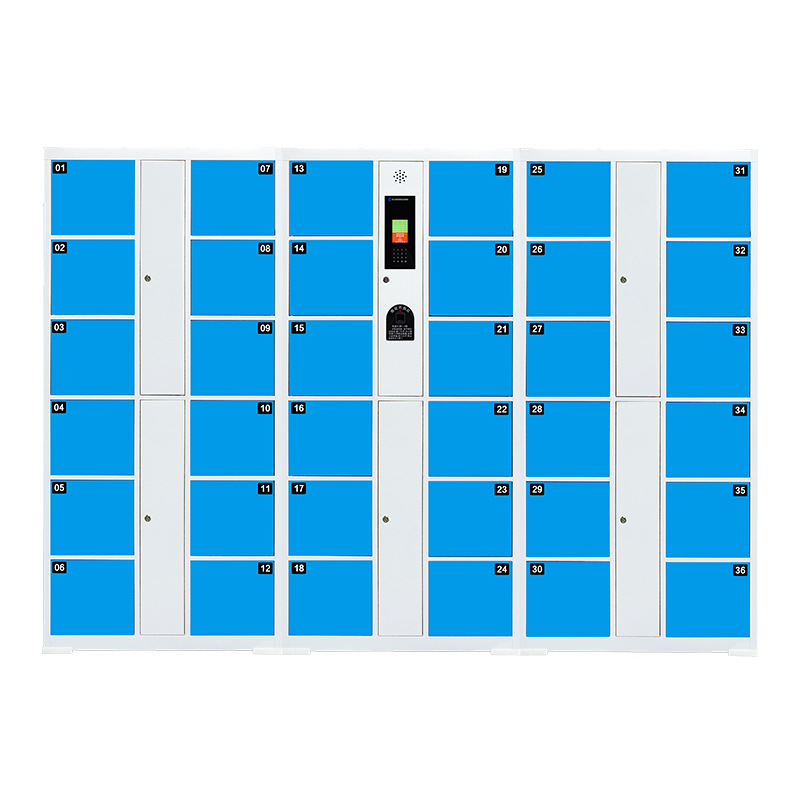
For general users
Registration and login: Most self-service smart lockers require users to register and log in to their accounts. This usually involves providing basic information (such as name, email address, etc.) and setting a password.
Select a locker: Select an available locker on the screen. The system usually shows which lockers are empty or occupied.
Open the locker: Follow the instructions on the screen to open the locker using a password, fingerprint, mobile phone application, or other authentication method.
Store items: Put the items in the locker and make sure the door is completely closed.
Retrieve items: When you need to retrieve items, use the same authentication method to open the locker. Make sure to take all items and close the door before leaving.
Self-service smart lockers are revolutionary in terms of convenience, security, and efficiency. By following this guide, you will be able to smoothly set up your self-service smart locker system. Whether you are a retailer looking to improve customer service, a fitness center in need of an efficient storage solution, or a logistics company looking to streamline package delivery, self-service smart lockers offer the perfect solution.
Reliable Self-service Smart Locker Supplier
Dongzhixin Office Furniture offers a variety of smart lockers designed to meet the needs of different businesses and organizations. Whether it is used for employee item storage, package receiving, or customer-specific storage space, Dongzhixin's smart lockers can ensure an efficient, convenient, and safe use experience. Dongzhixin can provide customized designs to meet different usage needs. For any needs or questions, please leave a message or send an email.





